Bidule:模块化音频软件的新标准 Plogue 艺术与技术专家的创意是一个跨平台应用,作为模块化音乐软件的新标准,它正获得全世界的认可。 来自世界各地数以千计的音乐家都聚集在Plogue网站的论坛上,回答了他们关于比杜勒的问题,并分享他们的音乐和比杜勒发明。 这是熟悉的图片吗?电缆从麦克风输入引出小数字效果。更多的电缆将效果连接到混频器。在其他地方,MIDI 电缆将 MIDI 输入连接到合成器,而合成器又连接到混频器。旧帽子,对吧?现在,想象一下:同一个输出插座发芽不少于八条不同的电缆连接八种不同的效果。
它变得更好:一个声音被分解成256个单独的乐队,然后每个调整一次以独特的方式。当他表演时,音乐家决定将一个LFO添加到合成器的过滤器截止旋钮中,那里以前没有LFO。听起来很疯狂?不再是了计算机音频的新范式可以概括为两个词:"实时"和"模块化",两者都由一个应用程序所体现... Plogue Bidule 的很多用途 使用 DSP 工具创建您自己的工具。Bidule 的构建基块模块可以连接/连接,以创建独特的工具和效果。 使用我们的光谱操纵工具创建独特的纹理 使用 Bidule 的 FFT 模块在光谱域中转换音频。时域音频分为两种类型的数据,频率和量级,可以使用各种光谱的频谱来操作。 离线或在线混合多声道音频文件,用于复杂的安比索尼克/环绕声混音 Bidule 可以播放和录制多达 64 个声道的多声道音频文件。这些文件可以实时操作(使用多声道音频硬件),或者您可以使用 Bidule 的脱机模式以更快的速度呈现安比森音频文件。 将 Bidule 构造保存为组,供以后重新使用 布局中任何一起收集的 bidule 都可以保存为 bidule"组"。组可以存在于特定的 Bidule 文件中,也可以将其保存为独立文件,以便与其他 Bidule 用户共享。Bidule 附带大量预制组:效果、合成器、随机 MIDI 音符生成器等!在线组目录(可在应用程序本身内提供)允许您浏览免费组列表进行下载,该列表由 Bidule 社区自己创建! 将 VST/AU 插件和 Bidule 组连接到您最喜爱的支持重新布线的音序器 在 Bidule 中托管虚拟仪器的任何排列或分层都很容易,并可将其连接到支持 ReWire 的音序器应用程序。Bidule甚至可以将插件与音序器的节奏同步。 Bidule: The new standard in modular audio software The brainchild of Plogue Art et Technologie is a cross-platform application that is gaining recognition world-wide as the new standard in modular music software. Bidule is used by thousands of musicians worldwide Bidulists from the all over the world have gathered on the forums at the Plogue Web site to get their questions about Bidule answered, as well as share their music and Bidule inventions. Is this a familiar picture? Cables lead from a microphone input into a small digital effect. More cables connect the effect to a mixer. Elsewhere, a MIDI cable links a MIDI input to a synthesizer, which is in turn connected to a mixer. Old hat, right? Now, imagine this: the same single output socket sprouting no less than eight different cables connecting eight different effects. It gets better: A sound is broken down into 256 individual bands, then each is tweaked one at a time in a unique way. As he performs, a musician decides to add an LFO to a synth’s filter cutoff knob, where no LFO existed before. Sound crazy? Not anymore. The new paradigm of computer audio can be summed up in two words: “real-time” and “modular” – both of which are embodied by one application… Plogue Bidule’s many uses Use the DSP bidules to create your own tools. The building blocks modules of Bidule can be connected/linked to create unique instruments and effects. Create unique textures using our spectral manipulation tools Transform audio in the spectral domain, with Bidule’s FFT modules. Time domain audio is split into two types of data, frequencies and magnitudes, which can be manipulated using a wide variety of spectral bidules. Mix multichannel audio files offline or online, for complex ambisonic / surround mixes Bidule can play and record multichannel audio files of up to 64 channels. These files can be manipulated in real-time (with multichannel audio hardware), or you can use Bidule’s offline mode to render ambisonic audio files at much faster speeds. Save Bidule constructs as groups for later re-use Any collection of bidules together in a layout can be saved as a bidule “group”. A group can exist either within a particular Bidule file, or you can save it as an independent file to share with other Bidule users. Bidule comes with a great selection of pre-made groups: effects, synthesizers, stochastic MIDI note generators, and more! The online group catalogue (available inside the application itself) allows you to browse through a list of free groups for downloading, created by none other than the Bidule community themselves! Connect VST/AU plugins and Bidule groups to your favourite ReWire-capable sequencer It’s easy to host any arrangement or layering of virtual instruments in Bidule, and connect these to a ReWire-capable sequencer application. Bidule can even synchronize plugins with the sequencer’s tempo. |
 VJ天堂 Resolume Arena 7 v7.2.1 WIN x64
VJ天堂 Resolume Arena 7 v7.2.1 WIN x64 视频编辑软件 Adobe Premiere Pro CC 2019
视频编辑软件 Adobe Premiere Pro CC 2019  经典视频编辑软件 MAGIX VEGAS Pro 17.0.0.
经典视频编辑软件 MAGIX VEGAS Pro 17.0.0.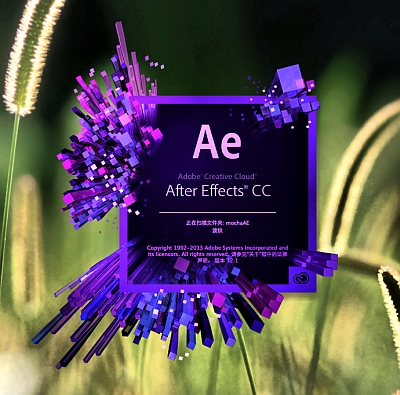 动态图形和视觉效果软件 Adobe After Effec
动态图形和视觉效果软件 Adobe After Effec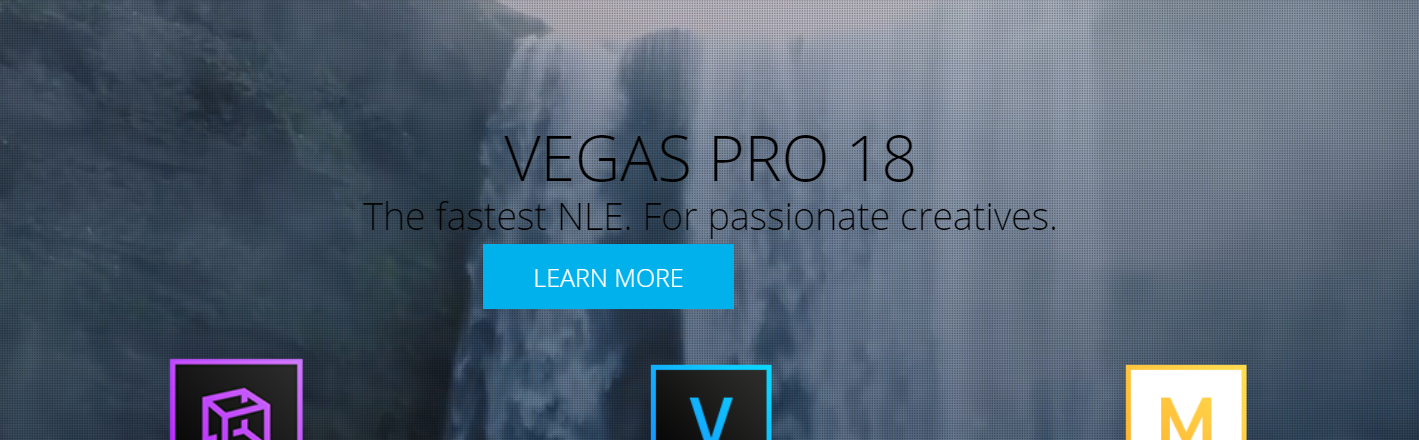 经典视频编辑软件 MAGIX VEGAS Pro v18.0.0
经典视频编辑软件 MAGIX VEGAS Pro v18.0.0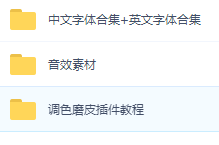 好莱坞新人导演必备豪华大礼包
好莱坞新人导演必备豪华大礼包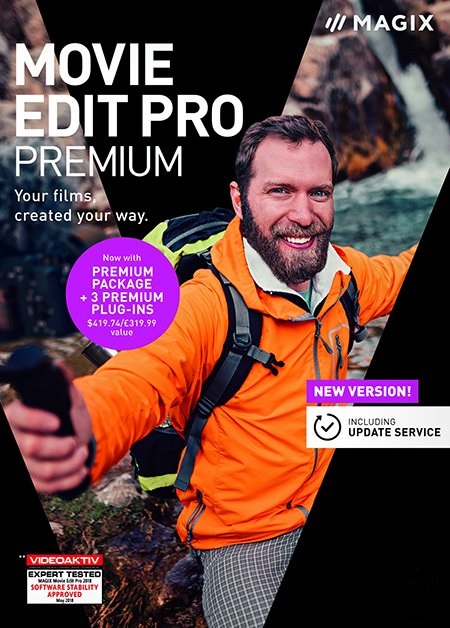 专业电影编辑 MAGIX Movie Edit Pro 2019 P
专业电影编辑 MAGIX Movie Edit Pro 2019 P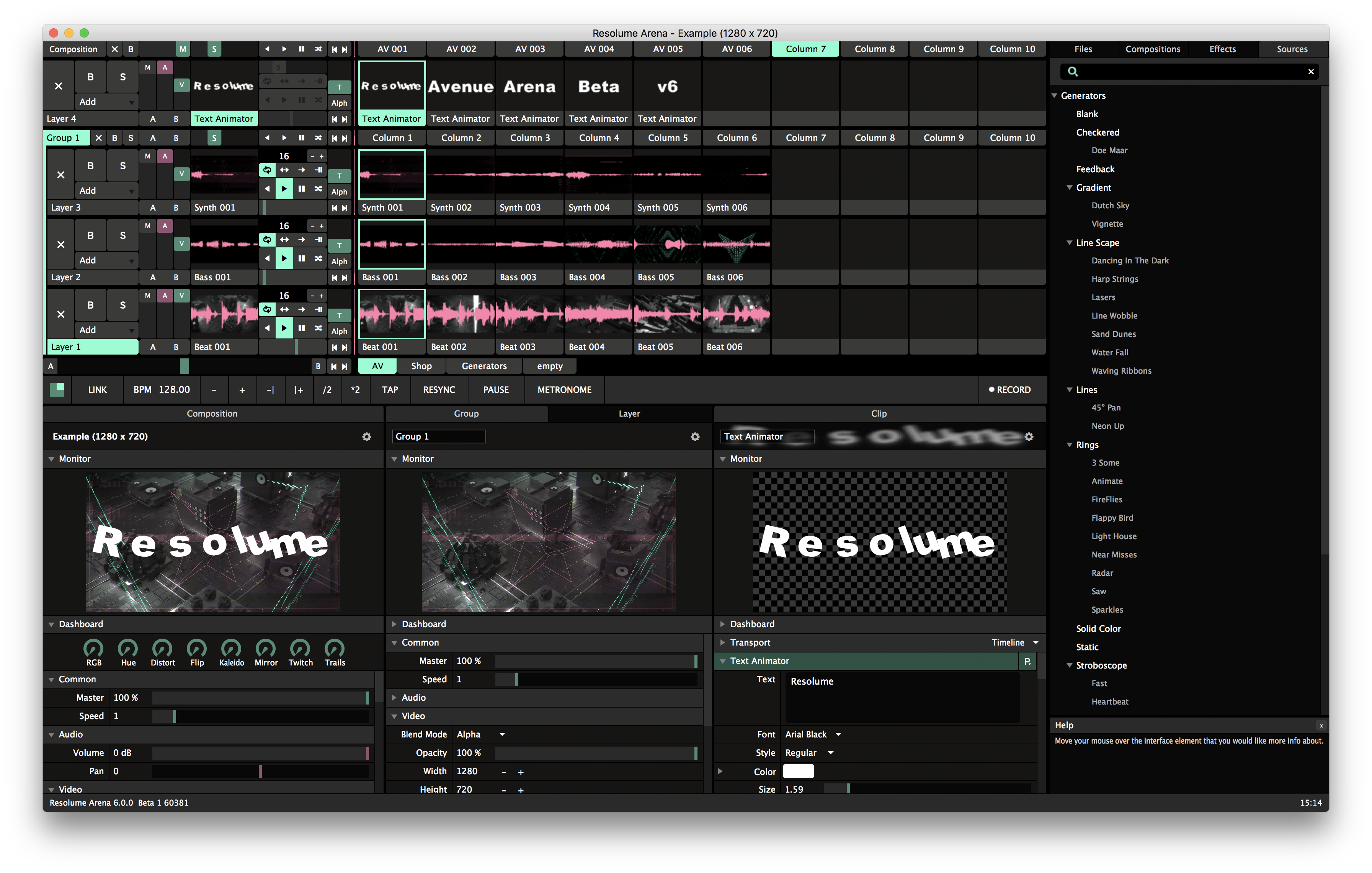 VJ天堂 Resolume Arena 6.0.1 WIN.OSX x64
VJ天堂 Resolume Arena 6.0.1 WIN.OSX x64 视频编辑录屏软件TechSmith Camtasia Studi
视频编辑录屏软件TechSmith Camtasia Studi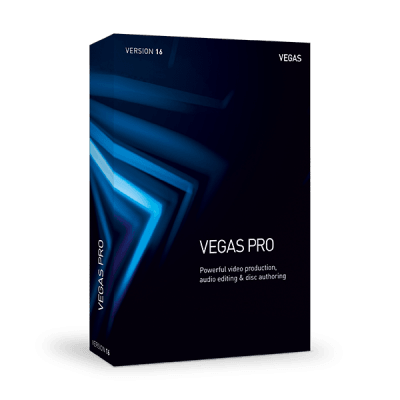 经典视频编辑软件 MAGIX VEGAS Pro v16.0.0
经典视频编辑软件 MAGIX VEGAS Pro v16.0.0 经典办公软件 Microsoft Office Standard 2
经典办公软件 Microsoft Office Standard 2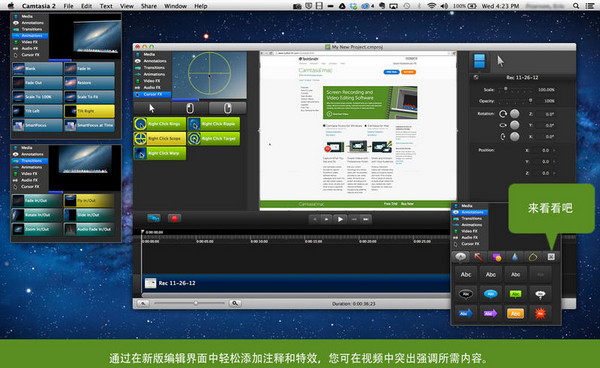 屏幕录像 Camtasia 3 for Mac V3.0.4
屏幕录像 Camtasia 3 for Mac V3.0.4