NEW REALLPC GUITAR SAMPLE SET High quality 24-bit samples, recorded directly from Neck and Bridge pickups individually 3 real-time pickup selections giving you the exciting tonal options Standard and Baritone guitar tunings Backward compatible with previous versions of RealLPC NEW MULTI PERFORMANCE MODE Combining various guitar techniques (strumming, soloing, string picking, etc.) in a single performance layout 25 new Key Switch FXs in chordal modes Velocity controllable number of strings in strummed chords Live control of solo and strum techniques Live control of chord inversions/positions Free voices leading in strummed chords Hammer-Ons and Pull-Offs in chords Slider (Bottleneck) guitar emulation Numerous performance options, effects, and their combinations NEW USABILITY FEATURES Advanced Velocity Curve control Resizable GUI (zoom 80/100/120/150/200%) Internal Loop in Song mode Drag and Drop Song events (chords and patterns) to DAW MIDI track Use of DAW MIDI track to edit and playback Song events directly to Song mode window Hold Pedal on virtual keyboard Pitch Wheel and Mod. Wheel MIDI activity indicators VERSION 4.0 New Song mode, a perfect songwriting tool, letting you insert chord changes and patterns for the song directly into the built-in Song Track Smart Chord Selector, allowing to instantly insert chords into the Song Track Powerful Style Filter, letting you automatically find suitable patterns in Pattern Library by musical criteria: tempo range, meter, playing technique, and rhythm feel Export MIDI file from Song mode Humanize engine with 9 parameters MIDI output mode for Pro Tools/AAX Double Tracking configuration and patch letting you easily simulate ‘double-tracked’ guitar part with the single MIDI input (to use this feature you must run RealLPC multi output version, RealLPC (2 mono) or RealLPC (2 stereo) plugin, depending on mono or stereo amps/FXs you are going to use. These plugins provide 2 outs in your DAW’s mixer. In a DAW’s mixer pan each output being used, then add the amps/FXs of your choice on each channel) Harmonics/Pinch Harmonics on black Add-on keys added in Bass&Pick mode Slow Strum time slider added in Timing panel FretNoise automatic for repetitive notes improved FretNoise (trigger) FX Transpose, Transpose(toggle) FXs Unison/Octave selection added for Harmonics FX Strum Time range increased to 200 ms PitchBender Down->Slide range automation VERSION 3.1 32/64-bit AAX support on Windows/Mac 32/64-bit VST3 support on Windows/Mac Minor bug fixes VERSION 3.0.1 Resolves an issue that may cause a host application (e.g. Logic Pro, Cubase) to freeze or crash (Mac OS X) Improves compatibility with Studio One (AU, VST3, Mac OS X) Addresses an issue that prevents performing of first chords in MIDI track recorded in Joystick mode Addresses Joystick mode MIDI record playback issue of not playing some chords after the rewind Improves compatibility of Joystick mode recorded track performance Adds support of Guitar Hero for Mac/PC guitar controllers Improves compatibility with ProTools using VST to RTAS wrapper VERSION 3.0 New GUI Playable keys on virtual keyboard (mouse click) Note names display on virtual fretboard Strokes, FXs, Articulations display in the Info bar New MODES: JOYSTICK MODE Our unique Struminator technology, including Smart Strum, Smart Strings, Color Tab modes letting you create guitar accompaniment parts with unbelievable realism and expression using alternative MIDI controller (standard Guitar Hero game controller by Activision Inc.) MIDI GUITAR MODE MIDI access to individual strings (6 channels->6 strings) with independent pitch bend control, and FXs Guitar MIDI interface multi-channel support letting you use normal guitar via MIDI converter with RealGuitar/Strat/LPC Added chords: Sus2, Maj7/9, 6/9, m7/11 User Chord Banks for chordal modes (edit/change factory chord fingerings) Added switchable FXs/Articulations: Tapping Legato String Select SlideUp (trigger) - triggers slide up FROM the playing note(s) SlideDown (trigger) - triggers slide down FROM the playing note(s) Modulation Wheel FX Switch Drop C (6th string lowest note) MIDI CC11 Expression control support Full automation control for KeySwitch FXs via NRPN 64-bit VST3 support on Mac A lot of smaller improvements VERSION 1.1 64-bit standalone and VSTi support on Windows 64-bit AudioUnit and Cocoa UI support on Mac OS X The license agreement clause 3 'Other restrictions' is changed Cubase 64bit Audio Mixdown issue is fixed (Windows) Pattern Manager Half/Double Tempo issue after reopening a project is fixed (Windows) "guitars not found", i.e. bank loading issue on reopening a project with a sample rate not equal to 44100 nor to 48000 is fixed (Windows) 版本 5.0 新的 REALLPC 吉他样品集 高质量 24 位样品,直接从颈部和桥接件单独记录 3 个实时拾取选择,为您提供令人兴奋的色调选择 标准和巴利酮吉他调音 向后兼容以前的 RealLPC 版本 新的多性能模式 将各种吉他技术(弹奏、独奏、弦接等)组合到单一的表演布局中 25 个新的钥匙开关 FX 在和弦模式 弦弦中可控制弦的速度可控制数量 现场控制独奏和弹奏技术 弦反转/位置的实时控制 自由的声音导致在带弦 和弦中的锤对和拉下 滑块(瓶颈)吉他仿真 多种性能选项、效果及其组合 新的可用性功能 高级速度曲线控制 可调整大小的 GUI(缩放 80/100/120/150/200%) 歌曲模式下的内部循环 拖放歌曲事件(弦和模式)到DAW MIDI轨道 使用 DAW MIDI 轨道编辑和播放歌曲事件直接到歌曲模式窗口 在虚拟键盘上按住踏板 俯仰轮和模数车轮 MIDI 活动指标 版本 4.0 新歌模式,一个完美的歌曲创作工具,让你插入和弦的变化和模式的歌曲直接到内置的歌曲轨道 智能和弦选择器,允许立即将和弦插入歌曲轨道 强大的风格过滤器,让您根据音乐标准自动在模式库中找到合适的图案:节奏范围、仪表、演奏技巧和节奏感 从歌曲模式导出 MIDI 文件 具有 9 个参数的人性化发动机 适用于专业工具/AAX 的 MIDI 输出模式 双跟踪配置和补丁,让你轻松地模拟"双轨"吉他部分与单MIDI输入(使用此功能,你必须运行RealLPC多输出版本,RealLPC(2单声道)或RealLPC(2立体声)插件,取决于单声道或立体声要使用的放大器/FX。这些插件在 DAW 的混音器中提供 2 个出点。在 DAW 的混频器盘中,每个输出都使用,然后在每个通道上添加您选择的放大器/FX) 在低音+拾取模式下添加的黑色附加键上的谐波/捏谐波 在计时面板中添加的慢速时间滑块 FretNoise 自动用于重复笔记改进 弗雷特噪声(触发) FX 转置、转置(切换)FX 为谐波 FX 添加的 Unison/Octave 选择 斯特鲁姆时间范围增加到200毫秒 俯仰器向下_滑动范围自动化 版本 3.1 32/64 位 AAX 支持 Windows/Mac 32/64 位 VST3 支持在 Windows/Mac 上 轻微错误修复 版本 3.0.1 解决了可能导致主机应用程序(例如逻辑专业版、Cubase)冻结或崩溃的问题(Mac OS X) 改进了与 Studio One(AU、VST3、Mac OS X)的兼容性 解决一个问题,阻止在操纵杆模式下录制的MIDI轨道中执行第一个和弦 解决操纵杆模式 MIDI 记录播放问题,在倒带后不播放一些和弦 提高操纵杆模式录制的履带性能的兼容性 为 Mac/PC 吉他控制器添加吉他英雄支持 使用 VST 改进与 ProTools 与 RTAS 包装器的兼容性 版本 3.0 新 GUI 虚拟键盘上的可播放键(鼠标单击) 注意名称显示在虚拟板上 描边、FX、关节显示在信息栏中 新的模式: 操纵杆模式 我们独特的Struminator技术,包括智能斯特鲁姆,智能字符串,颜色标签模式,让你创建吉他伴奏部分与令人难以置信的现实主义和表达使用替代MIDI控制器(标准吉他英雄游戏控制器Activision Inc.) 米迪·吉吉模式 MIDI 访问单个字符串 (6 通道 -+6 字符串) 与独立的音调折弯控制和 FX 吉他MIDI接口多通道支持,让你使用正常的吉他通过MIDI转换器与真正的吉他/斯特拉特/LPC 加入和弦: Sus2, Maj7/9, 6/9, m7/11 用户和弦模式的和弦银行(编辑/改变工厂和弦指) 添加了可切换的 FX/关节: 攻 丝 莱加托 字符串选择 滑动向上(触发器) - 触发器从播放笔记向上滑动 向下滑动(触发器) - 触发器从播放笔记中向下滑动 调制轮 FX 开关 放置 C(第 6 个字符串最低注释) MIDI CC11 表达式控制支持 通过 NRPN 实现钥匙开关 FX 的完全自动化控制 Mac 上的 64 位 VST3 支持 许多较小的改进 版本 1.1 在 Windows 上支持 64 位独立和 VSTi Mac OS X 上的 64 位音频单元和可可 UI 支持 许可协议第 3 条"其他限制"已更改 Cubase 64 位音频混合问题已修复(Windows) 重新打开项目后的模式管理器半/双节奏问题已修复(Windows) "未找到吉他",即重新打开项目时的银行加载问题,其采样率不等于 44100 或 48000 是固定的(Windows) |
 木吉他音源 Native Instruments Session Gu
木吉他音源 Native Instruments Session Gu 经典复古电吉他 Native Instruments SESSIO
经典复古电吉他 Native Instruments SESSIO 电吉他 Native Instruments Session Guitar
电吉他 Native Instruments Session Guitar 扫弦Native Instruments Session Guitarist
扫弦Native Instruments Session Guitarist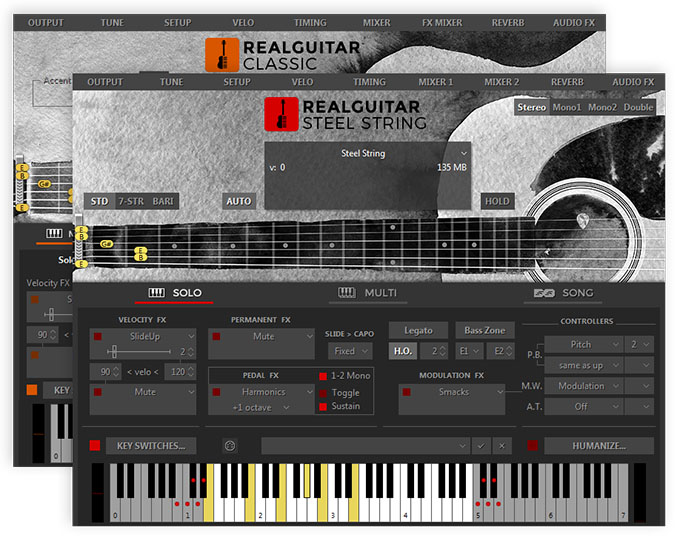 经典真实木吉他音源 MusicLab RealGuitar v
经典真实木吉他音源 MusicLab RealGuitar v 精选尼龙弦吉他 Native Instruments Sessio
精选尼龙弦吉他 Native Instruments Sessio 尼龙吉他音色 Sketch Samples Sketch Nylon
尼龙吉他音色 Sketch Samples Sketch Nylon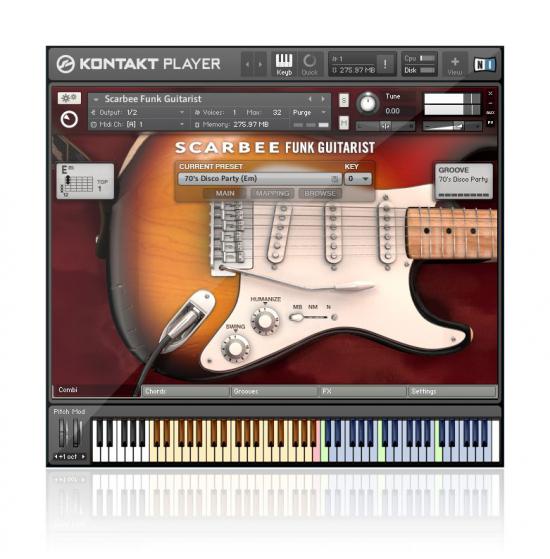 NI Scarbee Funk Guitarist 芬克吉他手赠中
NI Scarbee Funk Guitarist 芬克吉他手赠中 Native Instruments Session Guitarist Str
Native Instruments Session Guitarist Str 切片电吉他豪华版 Native Instruments Sess
切片电吉他豪华版 Native Instruments Sess 尼龙弦木吉他 Rigid Audio Nylonist KONTAK
尼龙弦木吉他 Rigid Audio Nylonist KONTAK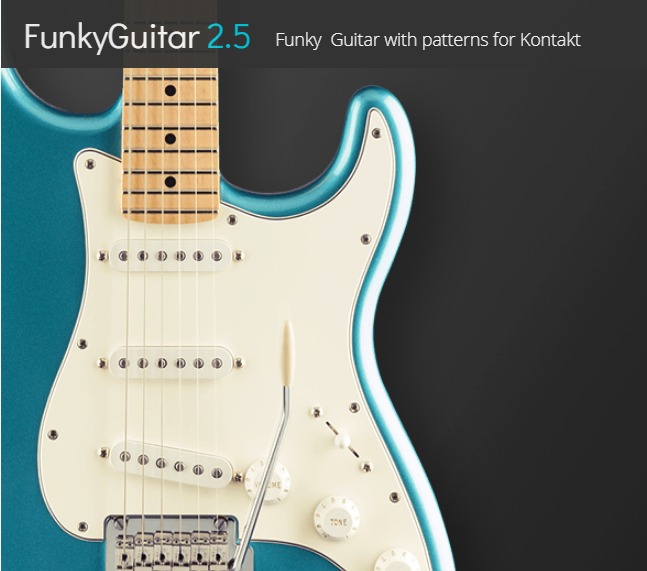 电吉他音源 Pettinhouse Funky Guitar v2.5
电吉他音源 Pettinhouse Funky Guitar v2.5